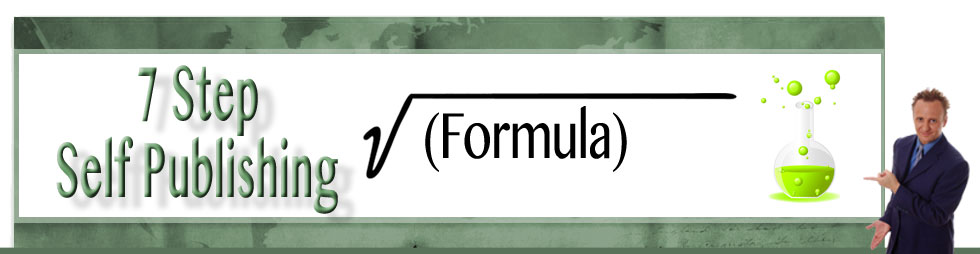This page contains links to shopping carts, auto-responders and other tools I have screened, used, and still utilize.
Most of the links contain an affiliate link (where available) and this might result in a small finder’s fee being paid to me if you use our link and sign up. However, it does not increase your price. In fact, in most cases, the company offers special lower introductory rates from inbound affiliate traffic and you end up with a cheaper overall first month.
When you recommend products or software to your customers, make sure to utilize an affiliate link (where available.) It’s smart business and makes sense for everyone.
Recommended Ecommerce Tools:
Shopping Cart
One the most effective marketing tools created since the conception of the Internet is “affiliate programs”. The other most effective marketing tools are e-mail and automatic e-mail follow-up using auto responders for both prospective and current customers.
—————————— 1shopping cart / All In One Solution
I have used other affiliate programs, other shopping carts, and other auto responders since launching my first web site in the fall of 1995. After meeting the creator of this system in 1999, I have been a loyal user of this system up until 2013. For self-published authors with low to mid-level website abilities, it is still a great all-in-one solution.
This system costs about $99 – $140 per month for the “publisher” version with downloadable books upon checkout. I encourage you to get the most expensive packing because it contains exclusive features such as AD TRACKER, COUPON MODULE, DIGITAL DELIVERY, UNLIMITED AUTO-RESPONDERS, and DIGITAL DELIVERY of your ebooks.
If you use this system, you don’t have to get a separate auto-responder… it is combined.
If you plan to sell or market anything on the internet, this is a good first system.
http://www.automateyourwebsite.com/app/?pr=4&id=18754
Upfront fee $0 / $139 month fee.
—————————— Infusionsoft —————–
In 2013, I made the transition to Infusionsoft because it has more complex and integrated abilities. However, it is NOT for a beginner. It has been over 8 months and I am still getting it all set up and transferring “lists” and “products”. If you are a beginner, I would avoid this until your email list is over $10,000 and your sales exceed $3,000 a month.
Upfront fee $2500 / $299 month fee.
—————————–
Icontact:
Aweber auto-responder
http://7stepformula.aweber.com
————————-
Merchant Accounts / Merchant Processing.
Urgh. They are all sneaky and have hidden fees.
I’ve been happy with Powerpay
Gateway:
Stick with Authorize.net if you can. It is compatible with most shopping cart and will cost you $10-$15 a month in addition to the fees from your shopping cart and your merchant processor.
Frequently Asked Questions.
What is the difference between Authorize.Net?, my Reseller, Processor, and Merchant Service Provider (MSP)? Who do I contact with concerns regarding my transactions?
Answer from the official Authorize.net page.
- Authorize.Net acts as a bridge between your company and the financial entities that handle the processing and settlement of credit card transactions. Authorize.Net does not store your funds—we simply transfer them from the credit card issuing bank to your merchant bank account.
- Your Reseller is the entity from which you purchased your Authorize.Net account. A reseller can also be an MSP that provides transaction processing solutions (including the Authorize.Net Payment Gateway) to its merchant clients. Most merchants rely on resellers who provide all merchant’s payment processing needs in one place. In all likelihood, your reseller set up your Authorize.Net Payment Gateway account and your merchant bank account for you.
- Your Merchant Service Provider (MSP) is the company that acts as your Financial Institution. They do the depositing into your bank account for credit card processing and maintain your merchant account with Visa and Master Card. They are also the company that charges you the percentage discount rate on your batch settlements. They may also assess transaction processing limits on your merchant account. Unless your MSP is CyberSource, Authorize.Net may be unable to determine who your merchant service provider is due to the role in credit card processing that Authorize.Net fills. However, by looking at your credit card processing statements you should be able to find who your Merchant Service Provider is, along with their contact information.
- Your Processor is an entity that processes credit card transactions for your acquiring bank. They post transactions for authorization, clear and settle consumer credit card accounts at the card associations, and settle funds to merchant bank accounts.Note: The bank that holds your merchant bank account is also known as your acquiring bank. Therefore, the acquiring bank’s processor is your processor as well.
To fully understand how each of these entities works together to complete a transaction,
please see How does the credit card transaction process work?
Since Authorize.Net is not a financial entity and is not directly involved in determining the financial policies that govern your transaction processing, we cannot provide guidance or resolution for transaction-related issues that may arise. As each of the organizations described above provides you with valuable services, it’s helpful to know whom to contact with concerns regarding your transaction processing.
Contact Authorize.Net when:
- You have questions regarding eCheck.Net® deposits, processing limits, batch settlement, and reporting.
- You have questions regarding your payment gateway configuration (any setting in the Merchant Interface).
- You would like to add an additional Authorize.Net service such as Automated Recurring Billing™ or Fraud Detection Suite™.
Note: Your bank will contact and work with your Processor as needed. You usually will not need to contact your Processor directly.
Contact your MSP when:
- You need information about additional transaction processing services and adding credit card types.
- You have questions regarding your merchant bank account deposits and statements, settlement reports, processing limits and fees, or your Processor configuration.
Note: In some cases your MSP may direct you to your merchant bank or even work together with your merchant bank to help resolve concerns and issues.
Contact your reseller when:
- You have questions about your MSP, transaction processing service fees, and payment gateway account or other payment services account activation and status.
Note: Your Reseller may be the same as your MSP. If not, your reseller will be able to point you in the right direction if they are unable to help address your concerns or questions.